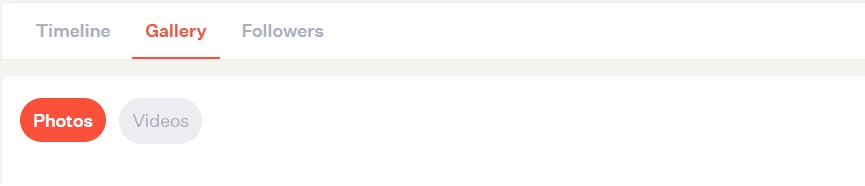While there’s currently no Direct Message feature in Noom Communities, you can create private conversations with individuals or small groups of friends by setting up a new Community!
To create a new private Community:
- Open the Noom app and tap the Community tab at the bottom of the home screen to access Noom Community.
- Tap Your Feed in the top left corner of the screen while in Noom Community.
- Tap + Create Community.
- You can then add an optional image, a community name, an about section, and select a category.
- Lastly, you can add members by searching for their display names within Communities.
Photo and Video Gallery
Each Noom Community has a Gallery that allows you to view all photos and videos associated with that Community. When you’re in a Community, just tap Gallery and then select from Photos or Videos.